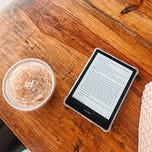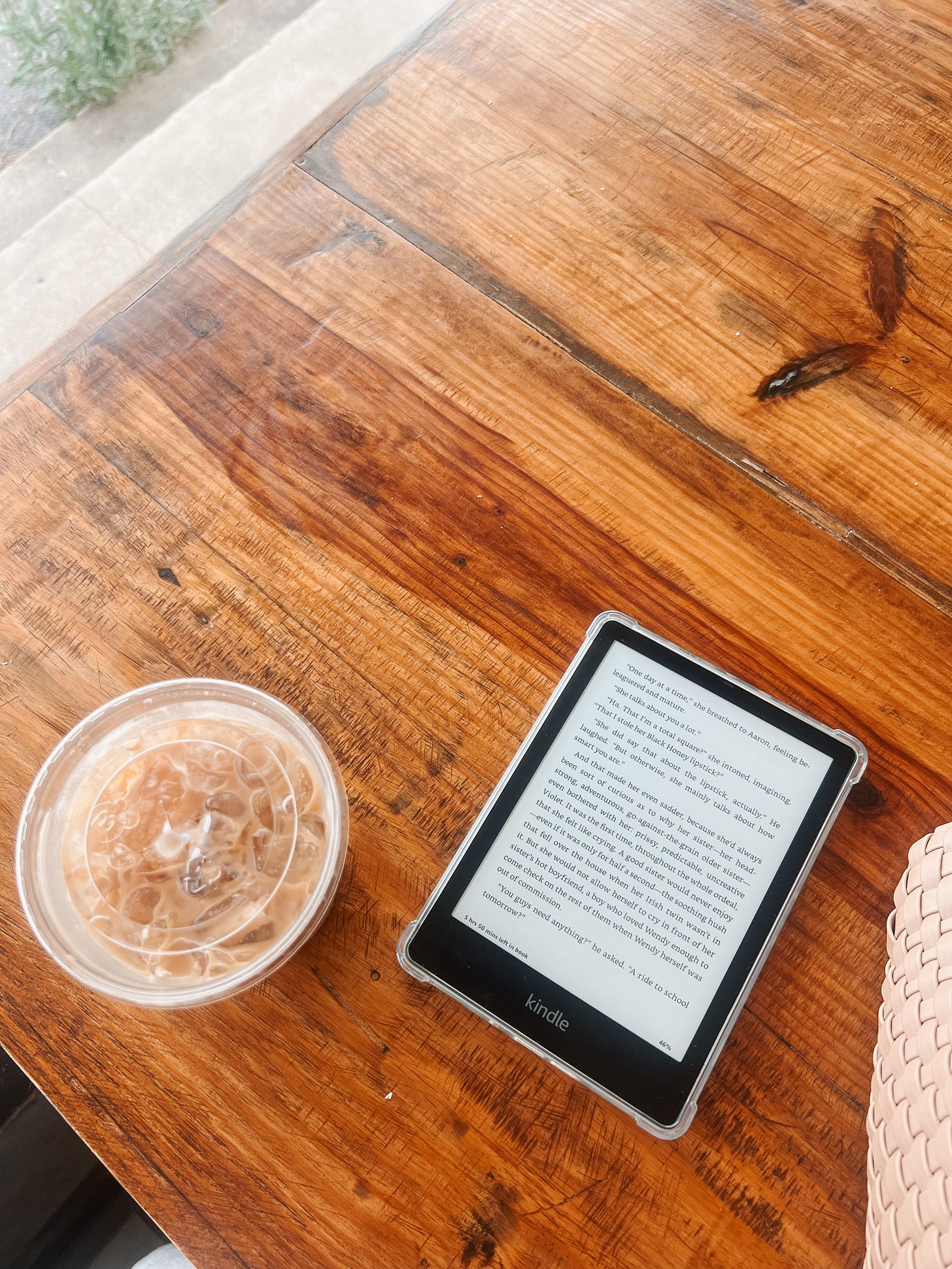I love a physical book.
I love holding a book in my hand. I love going to the bookstore. I love going to Half-Price Books.
I love books.
And I never thought I would enjoy reading on a Kindle. I actually vividly remember a friend a couple of years ago coming home from a business trip, reading her Kindle nonstop on the plane.
I was like, what is happening? How is she doing this? This is amazing. And that planted the seed for me with the Kindle.
I got one for free a couple of years ago and never even opened it. I almost gave it away so many times, but I kept it. So finally, one day I opened it up, charged it, and thought I'd just see what this was all about.
I wasn’t sure if I was going to like it. And honestly, at first I was still reading a lot of physical books and Kindle, going back and forth. But once I went all in on the Kindle, my reading upped its game like crazy.
✿Here's why:
It’s small.
It's light.
It can go with you everywhere.
It has access to thousands of books at your fingertips.
I have been known to read in the dentist’s chair and the doctor's office, in the carpool line, at a volleyball game, and in the car being the passenger on a road trip (I could never read in the car until I got my Kindle!).
I read almost an entire book on our drive to Colorado this past summer. So, the Kindle literally lives in my purse (I don't have a big purse). It comes with me everywhere. And I have trained my brain to pick up my Kindle and read more than I pick up my phone to scroll, which is awesome.
I finally got a new Kindle for my 40th birthday because the other one was years and years old and finally gave out on me. The new paperwhite Kindle (this one!) is backlit, and you can change the brightness. You can change the warmth. So, it is very easy to read in bed if your spouse goes to bed earlier than you, or you are trapped laying down with a kid in their room. You can easily read on your Kindle and not bother anybody.
The other thing I love about it is that you can always have so many books with you. And I don't know about you, but I love to read by my mood. I have to be in the mood for a certain kind of book. I'm always reading a couple of different books at the same time, depending on what I feel like reading that day. And it is so easy to be able to switch between books.
I linked some of my fave amazon kindle accessories, here.
✿ How to Use Your Kindle
When you start to use a Kindle, it’s possible to save way more money and read way more books. This is a fact. Here’s how.
I was buying books on Amazon, I was buying books at the half-price bookstore. I never went to the library to check out a physical book, which is kind of sad, but I wasn't.
Enter Libby and Kindle Unlimited. Through the Libby app, which is a free app through your local or statewide library. We'll get into that. And, also through Kindle Unlimited, which is a monthly charge through Amazon.
That is where I get the majority of my books. Every now and then I will buy a book on Amazon (The e-book version to be read on my Kindle—I don’t actually buy a lot of hardcopy books anymore.) If it is either a book I've been wanting to read on sale, or if it's a new book that I'm dying to read, and I don't want to wait forever in line to get it.
If you want to have a lot of books with you on the go, if you want to be able to save money but still read a lot of books, then Kindle + Kindle Unlimited + Libby is going to be for you.
✿Goodreads
The next thing that has helped me really up my reading game and digitally track my books is Goodreads (let's be friends!). Goodreads is a free app you can access on both mobile and desktop, and how I keep track of the books I read. I also set a reading goal at the beginning of the year of how many books I want to read, and it keeps track for me.
I also update if I've started reading something and what percentage I've read and when I’ve finished it. I can rate it with stars when I finish and also leave a review.
Goodreads is also has a social component. You can have friends or follow people on Goodreads to see what they're reading, what they want to read, and all the books they have read. It has a newsfeed style on the app. For example, you can see Kristen just started reading The Last Love Note. When you start to see that your friends are reading a bunch of the same books-- you're like, what is this book? I want to read it, too!
You can read the description of a book, the author, when it was published, how many pages it is, and so on. You can also read people's reviews, including your friends’. It'll show their reviews first. Because of this awesome feature, when I'm interested in a new book, I go on Goodreads to see if my friends have read it.
Once you've been on there for a while you start to get a feel for what your friends like based on their Goodreads activity, and it’s fun to think, “Oh, Erica and I really like the same books and if she liked it, then maybe I will like it too.” It’s basically social proof for the books you're going to read.
You can keep your “TBR list” (To Be Read), which is amazing. I have a lot of books on my want-to-read list, and it just makes it really fun. Here are some of mine: Blue Sisters, The Goddess of Warfare, Be Ready When the Luck Happens, Pictures of You.
Comment below with some of yours!!!
For some reason, it feels like a game when I can digitally track how far I am into a book. And when I finish a book, it’s so satisfying to “mark as read.” I started the year saying I wanted to read 60 books (because last year I read 55), and I way surpassed that goal before the second quarter. So, I upped it to a hundred.
Currently, I’ve read 135 books in 2024, and I really feel like it's because I read on my Kindle. Because I use Libby and Kindle Unlimited, I have a wide variety of books that I want to read at all times. I don't force myself to finish terrible books. And it's fun to track my books alongside friends. I'm actually starting a book club this year, because I am obsessed with talking about books.
✿Happy Reading!!
Stay tuned because in the next post, I will share with you my process of deciding what I want to read!