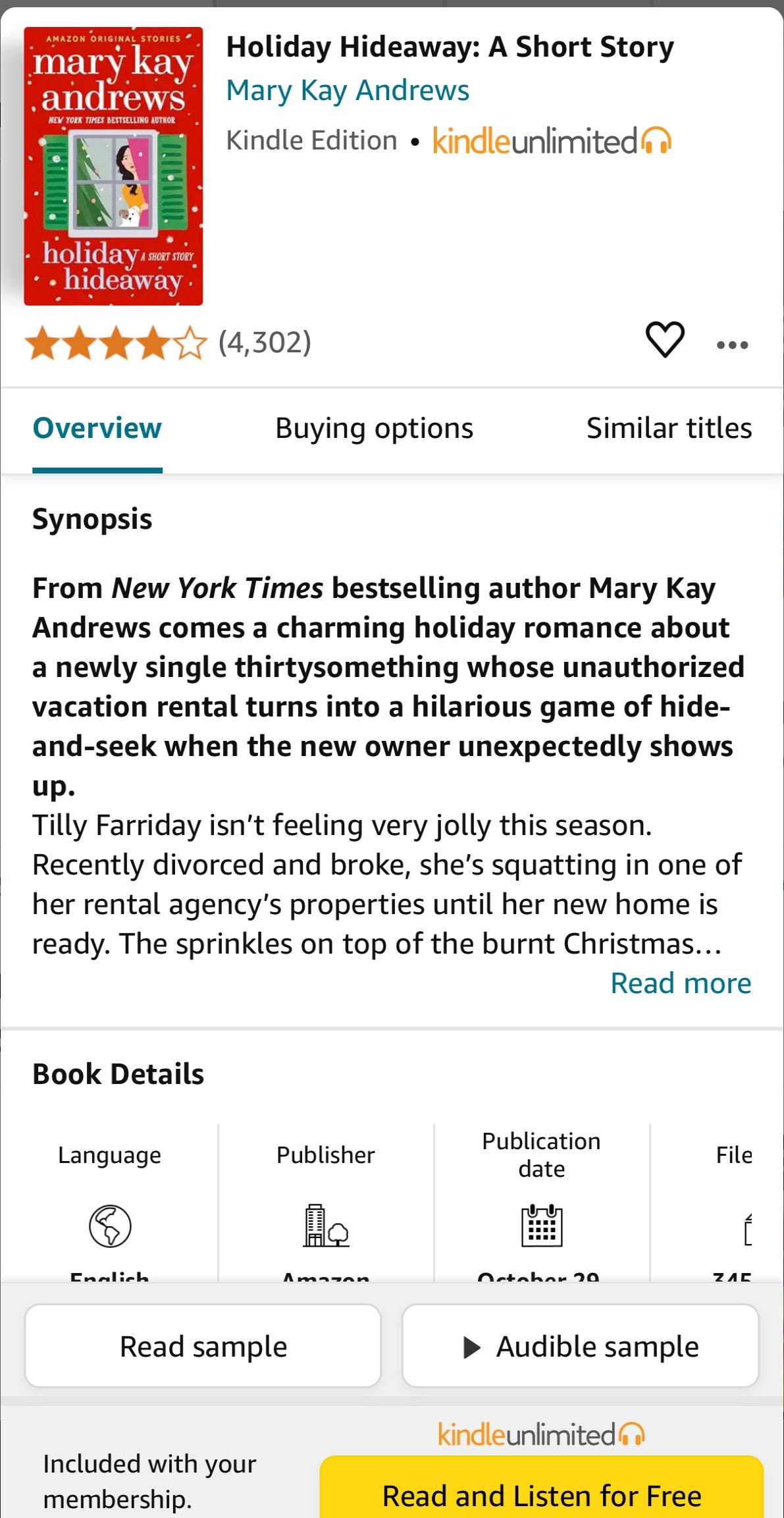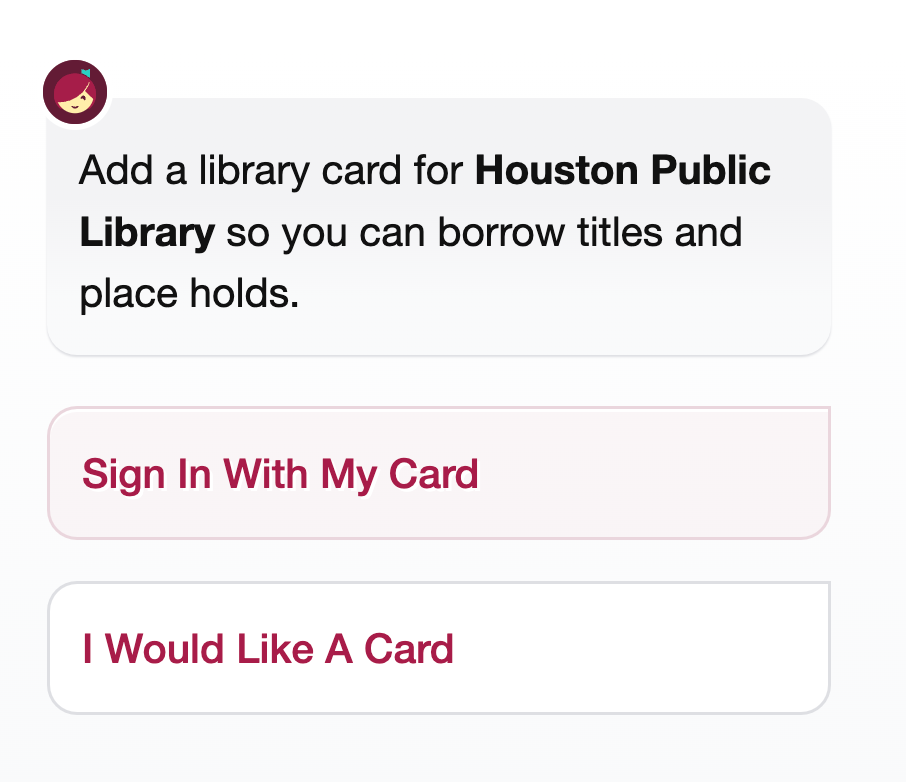My System for Picking My Next Read
Everything you need to know about Libby, Goodreads, and Kindle Unlimited
If you missed Part One, you can read it here. This is Part Two, and in this article I take you through my process of how I choose my next read!
Let’s say I am at coffee with a friend, and she's telling me about this book that she just read. First, I go to Goodreads and look it up. If it sounds interesting, I will click “Want to Read” on the app. This adds it to my TBR list.
Then, I go in search of this book. Generally, the first place I look is on Kindle Unlimited to see if it has it. For some reason, if you cannot look up Kindle Unlimited books through the Amazon app. It's very annoying, but you just open a browser on your phone, type in “Kindle Unlimited books,” and it takes you to that homepage, where you can pin or bookmark that homepage so you have it on your phone internet browser all the time.
There, I will look up the book to see if it's on Kindle Unlimited. If it is, it says “Free”. And then when you go to buy it, it'll be free and will be added to your Kindle digital library. So that's how you know if it's on Kindle Unlimited.
*SEE THE YELLOW BUTTON ON BOTTOM RIGHT**
If it's not on Kindle Unlimited, I go to Libby, the library app, search for the book there. and will either borrow the book or place a hold if the library has a copy but is in use.
There is another amazing feature some friends told me about called “deep search” on Libby. It’s for books that are not yet out yet but soon to be released. When you run a deep search and the library has the upcoming title in its catalog, you can alert Libby to “notify” you when the ebook or audiobook title becomes available. This puts you at the top of the list for borrowing or hold placement. ☺️
I have three libraries in my Libby app, and they each all allow me to “hold” different number of books based on the size of their library catalogue. For example, I have my local library that only allows me to have three books at a time, which is not very many. So, I did some research.
I live in Texas and found that I could get access to the Houston Public Library for free since I'm a Texas resident. And then, I found another free one through the Harris County Library (the biggest in our state), which is also in the Greater Houston Area.
There are more options with bigger libraries, and I can place a “hold” on up to 30 books. So, do some research in your state and see! Go online and apply for it. If approved, you will be given a digital library card. On the Libby app, there's a place where you can add a library and that’s where you add your library card number. Easy peasy!
I overcomplicated this for so long. I heard so many people tell me about the Libby app for years before downloaded it. I don't know why it took me so long. I was being lazy, but it is the best thing.
Another great thing about Libby is when you put things on hold, it'll tell you the typical waiting length for the book. It will also tell you how many people are waiting and how many people are waiting per copy. And when you go to place it on hold, it'll automatically put it on hold for the library that has the shortest wait, which is really nice.
When a book comes available for me to borrow, I'm like, Oh! I guess that's what I'm reading. And then I kind of have a timetable, because the checkout time is for 14 days or 21 days, which gives me a deadline for how long I have to finish this book.
If something comes available and you're not ready for that book, you can “give it to the next person in line,” and it'll put you back in the line--but not all the way back at the bottom--and then it'll come back up for you at a later date. You also can choose how many days to postpone it coming back to your shelf. You can also “edit” that date later if you decide you are ready for it earlier.
Another hack, and this is one that I'm doing right now, is because I had three books that I'd been waiting a long time for come up at the same time. I knew I couldn't finish all three of them in two weeks. So I downloaded them onto my Kindle, opened them, and then put my Kindle on airplane mode. Doing this keeps those books on my Kindle until I take my Kindle off airplane mode.
I actually learned this hack this summer while at Disney World. I was reading a Claire Lombardo book, The Most Fun We've Ever Had (It’s like a 600-page fiction book, I got a “skip the line” loan, which is another thing that Libby will sometimes give you. If you're waiting in line for so long, it'll randomly pick people to” skip the line” and have the book for seven days.
So, I had the 600-page book to read in seven days when we were on vacation, and I was really trying, but there was no way I was going to finish this book, because it was due soon. My Kindle at that time was on airplane mode from the flight, and my book did not return on its end date. I was like, Oh, my gosh, I can still read this! This is amazing. It’s because it was still in airplane mode. I've done this a time or two since then when I just really want to read that book.
Now, the deal with that is if another book comes up and you want to read it, you're not going to be able to download it onto your Kindle while in airplane mode, but you can still read through the Kindle app on your phone if you want that option.
✿Those are the things I do when I'm looking for a new book.✿
Goodreads, Libby, Kindle Unlimited, Kindle. These are the things that I use to search for, read, and listen to books.
If you are looking for books to read, Goodreads is the best place to look. Find the people you're friends with. Sync your account with your phone contacts. And do it from there. Pinterest is also a great place to get ideas when searching for Kindle Unlimited books. My friend Morgan says that looking for books to read is like its own separate hobby from actually reading, and I agree!
Let’s say you're tired of searching, searching, and searching for your next book to read. You can look up “2024 Kindle Unlimited books mystery,” for example. You will find all sorts of posts, TikToks, Instagram posts, and blog posts that will tell you the best books. There's so much information out there to be able to find the books that you are looking for.
THIS WAS SO FUN to talk about! I can geek out on all things books, so I hope this empowers you on your reading journey. If I missed anything, please let me know!
Happy reading!!! ✿